At Harrow, Richmond and Uxbridge Colleges (HRUC) we are fully committed to promoting equality, diversity and inclusion in all aspects of our work. We aim to create an environment where all individuals are able to learn without limits and achieve their greatest potential.
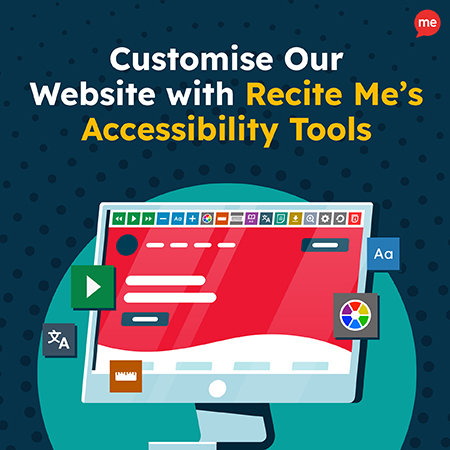 As a key step towards achieving our inclusivity goals, earlier this year we began a process to identify a suitable toolbar that we could add to the college websites to assist our users with accessibility needs. It is becoming standard that many websites are making accessibility a priority by including an assistive toolbar as part of their functionality. In respect of this, and keeping up with industry level, our cross-college marketing team decided to include the ‘Recite Me’ web accessibility and language toolbar feature across our website platforms at HRUC, helping make our websites even more inclusive for as many people as possible.
As a key step towards achieving our inclusivity goals, earlier this year we began a process to identify a suitable toolbar that we could add to the college websites to assist our users with accessibility needs. It is becoming standard that many websites are making accessibility a priority by including an assistive toolbar as part of their functionality. In respect of this, and keeping up with industry level, our cross-college marketing team decided to include the ‘Recite Me’ web accessibility and language toolbar feature across our website platforms at HRUC, helping make our websites even more inclusive for as many people as possible.
‘Recite Me’ is an innovative cloud-based software that enables digital users to view and use our website in a way that works best for them. It aids those who may encounter barriers when trying to read and understand online content and access information with ease. ‘Recite Me’ offers features including; translations for over 100 languages, customisable styling of colours and fonts, a screen reader as well as other reading tools.
HRUC are proud to offer ‘Recite Me’ assistive tool on our websites, empowering every visitor to customise their digital experience.
Mark Burey, Marketing Director at HRUC, comments:
“At HRUC we are committed to creating outstanding and inclusive experiences for our college community. We have provided our website users with a trusted accessibility and language toolbar, enabling our growing number of website visitors to explore our online offer in a way that best suits their needs.”
Interested in making good use of the ‘Recite Me’ feature? Take a look at the helpful user guide here: Recite Me User Guide
